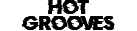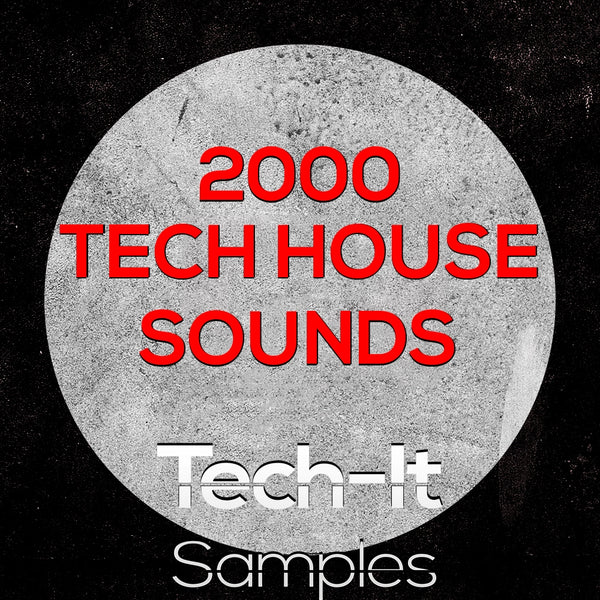How to remove vocal from a song
| Hot Grooves
Music lovers often enjoy listening to instrumental tracks or karaoke versions of their favorite songs. However, finding these versions of songs can be challenging, and sometimes they are not available. In such cases, removing the vocals from the original song can be a solution.
There are various methods to remove vocals from a song, and we will discuss some of the most popular ones.
How to remove vocal from a song
1.Phase Cancellation:
This method involves reversing the phase of the stereo track, which cancels out the center channel that contains the vocals. To use this method, you need a digital audio workstation (DAW) like Audacity, which has a built-in phase cancellation effect. To remove the vocals using this method, you need to follow these steps:
- Import the song into Audacity.
- Duplicate the track, so you have two identical tracks.
- Invert the phase of one of the tracks by clicking on the "Effects" menu, then "Invert."
- Adjust the volume of the inverted track until the vocals disappear, leaving only the instrumental part.
2.Karaoke Software:
Karaoke software like Karafun, KaraFun Player, and Magic Karaoke Maker have the capability to remove vocals from songs. These programs work by analyzing the frequency range of the vocals and removing them from the track. To remove the vocals using karaoke software, you need to follow these steps:
- Download and install karaoke software.
- Open the software and import the song you want to remove vocals from.
- Choose the option to remove vocals or adjust the vocal reduction slider until the vocals disappear.
3. Audio Editing Software:
Audio editing software like Adobe Audition and Pro Tools have the capability to remove vocals from songs. To remove vocals using audio editing software, you need to follow these steps:
- Import the song into your audio editing software.
- Isolate the vocal track by selecting it in the software's timeline.
- Use the software's noise reduction feature to remove the vocal frequencies from the track.
- Export the instrumental version of the track.
4. AI-Powered Tools:
AI-powered tools like Vocal Remover and PhonicMind can remove vocals from songs automatically. These tools use machine learning algorithms to identify and remove the vocals from the track. To remove vocals using AI-powered tools, you need to follow these steps:
- Upload the song to the tool's website.
- Wait for the tool to process the song.
- Download the instrumental version of the track.
In conclusion, removing vocals from songs can be done using various methods.
However, it is essential to note that none of these methods are perfect, and the instrumental version of the song may not be 100% clean. It is always advisable to use high-quality source files to get the best results.